

| Working with the Viewer > Integrating with Your Application > Configuring Samples > How to Configure php Samples |
Add the following to the Apache configuration:
|
Copy Code
|
|
|---|---|
Alias /pccis_sample /usr/share/prizm/Samples/PCCIS/php <Directory /usr/share/prizm/Samples/PCCIS/php> AllowOverride All </Directory> |
|
On the command line, first check that the configuration file validates:
|
Copy Code
|
|
|---|---|
apache2ctl configtest |
|
Then restart the Apache service to read the configuration changes:
|
Copy Code
|
|
|---|---|
apache2ctl restart |
|
Test the sample application in a browser:
The following will route you directly to the HTML 5 viewer test page:
http://myservername/pccis_sample/html5/index.php?document=sample.doc
Upon the initial load of the HTML5 viewer with the above link, you will see this screen:

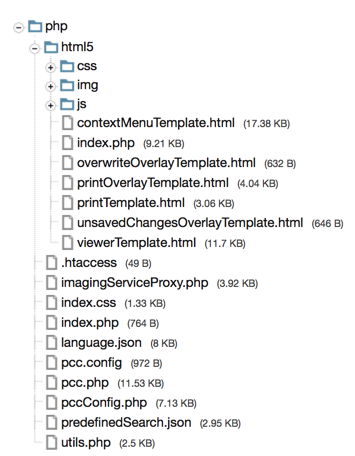
|
File / Folder |
Description |
||
|
html5/js folder |
Contains the required JavaScript files making up the HTML5 viewer application. |
||
|
html5/img folder |
Contains graphics for the HTML5 viewer. |
||
|
html5/css folder |
Contains web style sheets for the HTML5 viewer. |
||
|
html5/index.php |
The default web starting page in this sample. The HTML5 viewer’s code gets loaded by this page. |
||
|
pcc.php |
Contains the supporting functions for the RESTful communication between the viewer and web server. The client side viewer Javascript object will use this RESTful interface as described in PCC RESTful API. File is required for functionality in a PHP enabled web server environment. While the code for the functions can be modified as needed, API modifications need careful care if changed. Most of the current web server RESTful interface passes the request onto Prizm Services. This keeps the application web tier fairly easy to understand and maintain. |
||
|
pcc.config |
Contains modifiable parameters for document location, saved markup record location, and Prizm Services connection settings. |
||
|
.htaccess |
Contains Apache web server settings. |
||
|
Sample.doc |
The test document used to illustrate the functionality of the HTML5 viewer. |
||
|
overwriteOverlayTemplate.html |
The template file that defines the view of the dialog that warns when an annotation record is being saved to an existing record name. More details are available in the "Templates" sub-section of the Design Basics topic. |
||
|
printOverlayTemplate.html |
The template file that defines the view of the dialog that provides print functionality. More details are available in the "Templates" sub-section of the Design Basics topic. |
||
|
unsavedChangesOverlayTemplate.html |
The template file that defines the view of the dialog that warns when an action may result in lost annotation changes. More details are available in the "Templates" sub-section of the Design Basics topic. |
||
|
viewerTemplate.html |
The template file that defines the user interface of the HTML5 viewer application. More details are available in the "Templates" sub-section of the Design Basics topic. |
||
|
contextMenuTemplate.html |
The template file that defines the user interface of the annotation context menus. More details are available in the "Templates" sub-section of the Design Basics topic. |
||
|
imagingServiceProxy.php |
This class provides a common set of methods for communicating with the PCC Imaging Service. |
||
|
pccConfig.php |
This class parses the pcc.config file and provides methods for easily reading its parameters. |
||
|
predefinedSearch.json |
This data file contains JSON formatted information defining search queries that will appear as selectable items in the viewer. The idea is to make available common search queries in order to speed work flow while reducing errors. |
||
|
utils.php |
A class containing helpful methods used frequently throughout the application. |
||
|
language.json |
Contains the informational text messages that appear in the viewer’s UI. This file can be edited so that different messages and/or different languages appear in the viewer.
|